
R. Todd Henrichs
Here on the blog, we are all about helping writers become more efficient and more effective. Sometimes that means talking about how to write better dialogue and sometimes that means letting your blog posts be seen by as many people as possible.
If we can accomplish those things in a simple manner, there’s no reason to do it. I have my blog automatically post to a Facebook author page. I don’t do anything to make that happen. When I mentioned this, one of our very smart readers mentioned that you can do something very similar and have your blog post go to Google plus.
Considering that Google is the largest and strongest most popular and best search engine in the universe, why would you not want your stuff to go there, especially if it can go there with almost no effort from you?
And by almost no effort, I mean once you get this set up, there’s no effort.
So to explain that to us here is our good friend R. Todd Henrichs.
.

Dan asked me to do a how-to on setting up your WordPress account with Google+. Let me start by saying thanks (insert tons of accolades here to how great Dan and his blog are and feigned humility for him asking me to do this) and this is my first how-to blog, so please, go easy on me.
To start, for those who use the native WordPress blogging platform, this is about as straight forward a process as you can get. There are several ways to go about doing this, but I’m going to show you the one that is easiest (considering the facelift that WordPress has recently gone through).
The Easy Way
The following assumes you only have one blog on WordPress.
First, start a new entry. Then stare at the blank page and let the fear seep into you because you think you are about to have to face the dreaded white-page. But… fear not, we are totally bypassing this monster for the moment. Instead, scroll down the right hand side of the page, past the Tags & Categories section, and just passed the Featured Image.
You should come to a portion of the side bar that is titled Sharing.
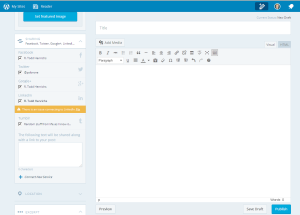
This is where WordPress allows you share with any of the connected social media sites that you have. If yours doesn’t have any of these boxes, make sure the arrow in the right hand corner of the Sharing box is in the open (pointing up) position. What we are looking for here is that little plus sign at the bottom. Go ahead and click on it.
Your screen should now look like this:
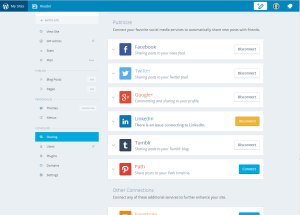
At this point, it is super simple. Just click on the Connect button or Reconnect button if there is a problem (like my LinkedIn account, which I totally broke just for this example… totally).
At this point, you will get a pop-up window and it will ask you to log into your account. Once you have done that, your all set.
Just make sure that you check or uncheck the Google+ box to have your post show up there (it should go without saying that if it’s unchecked, you will not post it to Google+).
.
 Thanks to Todd for helping with that. Check out his blog HERE.
Thanks to Todd for helping with that. Check out his blog HERE.
Maybe he’ll tell us where that picture of him in front of that scary castle was taken.
.

REBLOG me! Or SHARE this post on Facebook and Twitter! See those little buttons down below? Put on your glasses. There they are. Click them. The FOLLOW button is now in the lower right hand corner.
Got a QUESTION? ASK IT! Hit the Contact Me button and I’ll see what I can do. (I have lots of smart friends.)
Dan Alatorre is the author of several bestsellers and the hilarious upcoming novel “Poggibonsi: an italian misadventure.” Click HERE to check out his other works.
40 replies on “Auto-Post YOUR Blog To Google+ (the biggest search engine in the world isn’t a bad place to be!)”
Reblogged this on Chris The Story Reading Ape's Blog and commented:
This is one of the reasons I like WordPress (and use Publicize) – There are so many great options to share blog content far and wide 😀
LikeLiked by 2 people
Awesome! Thanks for sharing! (Some day you will have to tell us how you came up with that name.)
LikeLiked by 2 people
You mean my blog name? LOLOL – That is available for the world to see Dan – read my About Page at:
http://thestoryreadingapeblog.com/blog-navigation/about/
LikeLiked by 2 people
You Have Been Warned…LOL LOL 🙂 🙂 🙂 and it’s all true 🙂 🙂 🙂
LikeLiked by 2 people
😱😱🙀🙀😈😈😄😄😄🐵👍💥
LikeLiked by 1 person
It’s a battle of the emoties!
LikeLiked by 1 person
[…] Source: Auto-Post YOUR Blog To Google+ (the biggest search engine in the world isn’t a bad place to be!) […]
LikeLiked by 1 person
Todd did a great job of explaining all this complex stuff!
LikeLike
Reblogged this on Smorgasbord – Variety is the spice of life and commented:
If you are looking for an easy way to promote your WordPress posts on Google + automatically here is a guest post by R. Todd Henrichs with Dan Alatorre..
LikeLiked by 1 person
Thanks! Hopefully it helps a lot of people!
LikeLike
Reblogged this on Thoughts from the Front and commented:
Hey look, I wrote a guest spot!
LikeLiked by 1 person
I hope your readers enjoy it!
LikeLiked by 1 person
Well Dan, it was a pleasure writing this for you. This post represents two firsts in my ‘blogging career’. First guest post and first how-to (ok, there was that one time I wrote about writing how to make Mac-n-Cheese in 42 easy steps, but it wasn’t a real ‘how-to’).
And that photo was taken by my wife on our most recent trip to Universal Studios Florida in front of Hogwart’s or Meade or Dumble-down-the-door… I don’t know, some Harry Potter place.
Again, thanks.
LikeLiked by 1 person
Aww… the castle is FAKE? My wife been trying to get me to Universal Studios. I may have to go; our daughter is a Harry Potter fan
LikeLike
Reblogged this on Kim's Author Support Blog.
LikeLiked by 1 person
Thanks, Kim! I always like a simple, effective trick!
LikeLiked by 1 person
Reblogged this on J.A. Stinger.
LikeLiked by 1 person
Thank you!
LikeLiked by 1 person
Reblogged this on writerchristophfischer.
LikeLiked by 1 person
Thank you! it worked well, too.
LikeLiked by 1 person
Great post Dan! All WP tricks greatly appreciated 🙂 Happy Halloween!
LikeLiked by 1 person
Thanks. I always like it when it’s simple.
LikeLike
Fantastic post! Thank you so much for the tip.
LikeLike
The LinkedIn thing is funny though. It seems to be the one that keeps getting disconnected… (I don’t think you broke it. Or perhaps I broke it too…) Thanks so much!
LikeLiked by 1 person
When I went to do this, my WordPress was saying my Facebook connection was broken. I’m pretty sure it was still working (it did just the day before) but when FB upgraded, WP probably thought something was wring. Might be the same for LinkedIn. Always test to be sure.
LikeLike
A.w.e.s.o.m.e. 🙂
LikeLiked by 1 person
T.h.a.n.k.s.
LikeLiked by 1 person
You are welcome. 🙂
LikeLiked by 1 person
Useful post!
LikeLiked by 1 person
Thanks! I’m glad you liked it!
LikeLiked by 1 person
Reblogged this on itsgoodtobecrazysometimes and commented:
I do this for twitter and facebook, and it is easy
LikeLiked by 1 person
Reblogged this on Dream Big, Dream Often and commented:
If you are not posting to Google+, do so immediately! Read this post to found out why and how.
LikeLike
Found you via dream big dream often. Glad I did, I can’t believe I’ve never though of using Google+ until now. This guide is really going to help. Thank you!
LikeLiked by 1 person
Glad it was useful to you, Steve!
LikeLiked by 1 person
Hi Dan, I’ve been trying this and it works really well so far. Only thing is when it auto posts it only shares it on google+ privately rather than publicly. How can I make it autopost to public?
LikeLiked by 1 person
Good question. We’ll have to consult the guru, but I’d bet it has to do with your privacy settings.
LikeLiked by 1 person
I’ve checked everything as far as I can see…
LikeLiked by 1 person
I sent an SOS out, we’ll see what happens
LikeLiked by 1 person
[…] only recently started using Google+ thanks to advice from Hugh and Dan and I do love it. It’s so easy, so pretty and does allow you to reach out to more people […]
LikeLike
Simple tip! Thanks. Chris Graham shared this link in the comment box of my article, http://marshajustwrites.com/how-do-you-use-scheduling-services-or-do-you/.
LikeLiked by 1 person